1. Introduction
EMAY 6L is a stand-alone ECG recording device with screen and built-in memory. That’s right, you don’t need a smartphone to make it work ! It allows you to record and review your ECG rhythms on the device itself, and gives you instant analysis in just 30 seconds.
We also provide free apps in case some users want to share ECGs or review details on smartphone/tablet (via bluetooth) or computer (via usb cord).
What’s more, the device is capable of recording two ECG types:
- Record a Six-Lead ECG (by placing left & right thumbs against the electrodes on the top surface, and left leg against the electorde on the bottom surface.)
- Record a Single-Lead ECG (by placing left & right thumbs against the electrodes on the top surface only, without using the bottom electrode.)



2. Package Content
- 6L ECG Device
- USB Cord
- User Manuals (Part I & Part II)
3. Setting Up Your ECG Device For The First Time
a) Take your ECG Device out from the package
b) Download the “EMAY Portable ECG Monitor” app  from App Store or Google Play Store on your smartphone/tablet.
from App Store or Google Play Store on your smartphone/tablet.
c) Make sure Bluetooth is turned on in your smartphone/tablet.
d) Launch the EMAY app to create your profile.
e) Turn on the ECG device (by pressing its power button for 2 seconds), and click “Bind Device” on the app.
f) Once the binding completed, click “Confirm” to finish the setup. (Now the time & date on the device has been updated automatically)

Kind Reminder:
Below information is very important, please read them through before recording.
Important tips to get accurate and quality ECG readings:
|
4. Recording a Six-Lead ECG
Follow below instruction to record a Six-Lead ECG.
a) Sit down on the chair.
b)Turn on the ECG device by pressing its power button for 2 seconds, and screen will light up to the six-lead recording interface. You can switch between six-lead and single-lead recording interface with a short click on the left/right button  .
.

c) To record a Six-Lead ECG, please switch to the Six-Lead Recording Interface first, then hold the device with your thumbs touching the top electrodes. Left thumb touches the “L” electrode, and Right thumb touches the two “R” electrodes together.(Gentle touching would be just fine. Don’t press the electrodes too hard.)
With your thumbs resting on the top electrodes, place the ECG device gently on the bare skin of your left knee. (Make sure the bottom electrode is in full contact with the skin of your left knee.)


d) To record a Single-Lead ECG, please switch to the Single-Lead Recording Interface first, then hold the device with your thumbs touching the top electrodes only. Left thumb touches the “L” electrode, and Right thumb touches the two “R” electrodes together. Leave the bottom electrode alone without touching it.
• Put your index fingers around the device will help stabilize the holding.
• Gentle touching would be just fine. Do not press the electrodes too hard.

e) Once the electrodes are touched, the Six-Lead ECG rhythms (Lead I, II, III, aVR, aVL, aVF) or the Single-Lead ECG rhythm (Lead I) will display on the screen. At the beginning, there will be a few seconds of “Orange” rhythms. When the signal gets stable, the rhythms willl turn to “Green”, indicating the real recording begins with a 30 seconds’ countdown at the bottom of the screen. It’s very important to hold the device completely still during the record- ing process in order to get an accurate reading. (Do not let go until the count- down reaches 0 second.)

f) The recording will be completed when the timer counts down to 0 second, and your readings with the result & time stamp (List Interface) will show up on the screen.
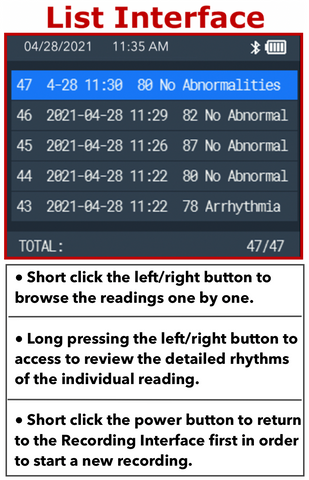
g) Access to the Review Interface by long pressing the left/right button on any individual reading on the list. You can play back the full rhythms of that reading in the review interface.

i) Here’s the map to help you better understand the paths to different interfac- es on the device.
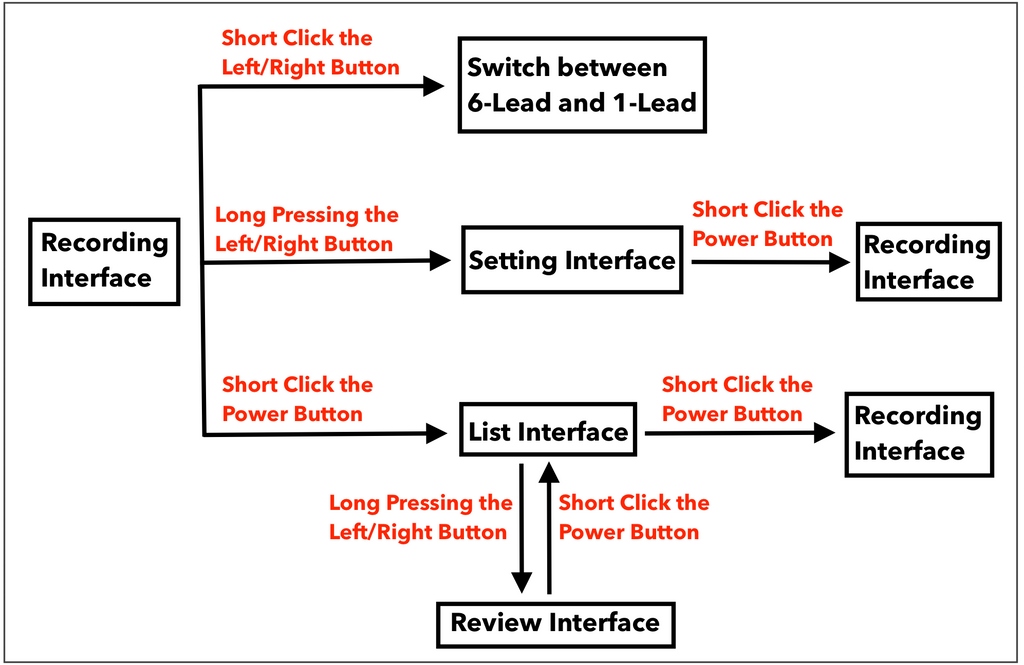
j. Please return to the Recording Interface first before taking a new ECG everytime.
k. Turn off the device by pressing the power button for 2 seconds.
5. Instant ECG Analysis
The 6L ECG device is capable of detecting below abnormalities in the table:
- Multiple abnormalities can be displayed simultaneously.
- The device can not detect heart attack.
- Taken for reference only, can not replace doctor’s diagnosis.
- Analysis made by this device are potential findings, not a complete diagnosis of cardiac conditions. All analysis should be reviewed by a medical professional for clinical decision-making.
- Do not recommend to use with pacemaker or implanted defibrillator.
- If you believe you are having a medical emergency, call emergency services immediately.
|
Analysis |
Description |
|
No Abnormalities |
Indicates normal sinus rhythm with no rhythm or heart rate abnormalities detected. Your heart rates are from 50-100 beats per minute (bpm) |
|
Atrial Fibrillation
|
Atrial Fibrillation (A-fib) is an irregular and often very rapid heart rhythm (arrhythmia) that can lead to blood clots in the heart. A-fib increases the risk of stroke, heart failure and other heart-related complications. |
|
Arrhythmia
|
Indicates abnormal heart rhythm, which refers to any change from the normal sequence of electrical impulse. It means that your heart beats too quickly, too slowly, or with an irregular pattern. A-fib is one of the most common type of Arrhythmia. |
|
Missed beat
|
Also known as skipped beat, it indicates the heart's regular rhythm is interrupted by a premature or early beat. |
|
Occasional PVC
|
Premature Ventricular Contraction (PVC), which indicates an extra heartbeat originates in the ventricle and disrupts the heart’s normal rhythm. Occasional PVC usually isn’t concern in people without heart disease. You might take attention or treatment if the PVC happens frequently. |
|
PVC trigeminy
|
Two normal (sinus) heartbeats followed by one PVC (extra beat) |
|
PVC bigeminy
|
One normal (sinus) beat followed by one PVC (extra beat) |
|
PVC couple
|
Two PVCs in a row |
|
PVC runs of 3
|
Three PVCs |
|
PVC runs of 4
|
Four PVCs
|
|
PVC RonT |
PVC beats so early in the cardiac cycle that it falls on the apex of the preceding T wave |
|
Bradycardia
|
A heart rate slower than 50 beats per minute, which is slower than normal for most people. (Notes: You are able to adjust the device’s threshold for Bradycardia through the EMAY app.) |
|
Tachycardia
|
A heart rate faster than 100 beats per minute. There are many heart rhythm disorders (arrhythmias) that can cause tachycardia. However, sometimes this can be normal response to exercise, stress, anger, fear or anxiety. |
|
ST Elevation
|
It refers to a finding on an electrocardiogram wherein the trace the ST segment is abnormally high above the baseline |
|
ST Depression
|
It refers to a finding on an electrocardiogram wherein the trace the ST segment is abnormally lower than the baseline |
|
Invalid ECG
|
The recorded ECG is invalid due to operation error
|
6. Device Settings & Battery
Device Setting
When the device is in Recording Interface (when not operating), long pressing the left or right button for 2 seconds allows you to enter the Setting Interface as below figure shows.
Select item with left/right button, enter or confirm item with power button.
- Duration: Set the duration (30s,15s,10s) for the recording.
- Heartbeat Sound: Turn off or turn on the beat sound.
- Review Mode: 1) Manually scroll to review the rhythm
2) Auto scroll by itself
- Delete All Cases: Clear all readings in the device.
(Notes: The device can store up to 100 readings. When memory is full, the latest reading will cover the oldest one. )

About Battery
The device is designed with a built-in rechargeable lithium battery, which can not be replaced.
It will take 3 hours to fully charge the device with a power adapter (output current>500 mA, 5 V).
The device can continuously work for 5 hours after battery is fully charged.
(Notes: Do not use the device or download data when you are charging it.)
|
No. |
Indicator |
Description |
|
1 |
 |
full power |
|
2 |
 |
capacity: 3/4 |
|
3 |
 |
capacity: 1/2 |
|
4 |
 |
capacity: 1/4 |
|
5 |
 |
Low power, please charge the device. It might automatically shut down. |
7. Syncing ECGs to Your Smartphone/Tablet
a) Turn on your ECG device
b) Luanch the EMAY ECG app  , and tap “Connect” to start the syncing. The list of readings will be displayed once the syncing completed.
, and tap “Connect” to start the syncing. The list of readings will be displayed once the syncing completed.

c)Tap any reading on the list to enter the Details page.

d)Tap “Report” at the right upper corner to generate the ECG report.

e) Tap “Share” at the right upper corner to save the report as image, or send it in PDF by email.

f) You can also share multiple readings together by email, here’s how:
- Go back to the List on home screen.
- Tap “Edit” button on top, select readings that you want to share.
- Tap “Share” button at the bottom to send them all in one PDF by email.
- Besides, you can “Delete” readings you don’t want in bulk.

g) To manage your profile, tap  at the left upper corner, and enter “Your Profile” to:
at the left upper corner, and enter “Your Profile” to:
- Edit your personal information
- Delete profile
- Add new profiles for other users (Notes: The device itself is unable to match the data to different users automatically. You will need to allocate data manually on the app. Please refer to Step C above for instruction to switch user for individual data. )

h) About Settings on the app:
Besides duration, heartbeat sound and data clearing, you can also reset your ECG device’s threshold for Bradycardia (50bpm by default) & Tachycardia (100bpm by default) through the app.

8. ![]()
![]()
![]()
![]()
![]() Syncing ECGs to Your Computer (Windows & MacOS)
Syncing ECGs to Your Computer (Windows & MacOS)
8.1 Download the PC software from EMAY website:
www.emaycare.com (Support –> Software Download)

8.2 Install the “EMAY ECG HD” software on your computer.
(For MacOS version, please drag the “EMAY ECG HD” icon
 into the “Application” folder. Then you will find it in “Finder” –> “Applications”. )
into the “Application” folder. Then you will find it in “Finder” –> “Applications”. )
8.3 Launch the software and set up your profile.

(Note: If you are unable to bind the device successfully even with the usb cord connected, please re-plug the cord, change another usb port, or try another usb cords to connect. )
8.4 After accessing to the Home page, click the “Download” button on the top to start downloading readings from the ECG device.

8.5 The list of readings will be displayed once the downloading completed.

(Note: Readings downloaded to smartphone app will not download again to the PC app here. For instruction on how to retrieve them on PC app, please refer to the instruction about “Device Storage” under 8.9)
8.6 Click any reading on the list to access to its Details page with heart rhythms and result. Here you can scroll the chart to review the complete heart rhythms, put notes for the reading, or generate a PDF report.

8.7 Click “Report” button on the right upper corner to generate a PDF report as below. Click “Save” button to save the PDF report to your computer, then you can share it with your doctor by emails. Or Print it out directly if a printer is connected to your computer.

8.8 You can also save multiple readings as PDF reports at a time back in the Home page, simply click “Edit” button, select those you want, and click “Save” button. You can also delete multiple readings from the app here.

(Note: deleting readings from the app here will not delete them from the device)
8.9 There are other features located at the left navigation bar.
- Profiles
→ Set up multiple users; edit personal information.

- Device Storage
→ Preview how many readings are stored in the device.
→ Manually download readings that not shown at the Home page. (Readings downloaded to your smartphone app will not download to the PC app’s Home page, however you can always pick them up from here manually.)
→ Clear all readings or delete any single reading from the ECG device. (Deleting readings from device here will not delete them from the PC app. )

- Settings
→ Device Setting (Change device language; Change recording duration; Turn off/on the heartbeat sound; Adjust threshold for Tachycardia/Bradycardia; Clear all device readings at a time)
→ App Setting (Change software language, Change Gain/Speed of the Rhythms)

- User Manual
→ Online user instructions for EMG-20/ EMG-6L → Articles on how to read ECG

- Contact Us
→ Contact us by emails or messages shall you need any assistance

- Shop EMAY
→ Shop all EMAY’s product categories (Heart Monitors & Sleep Pulse Oximeters)

9. Technical Specifications
- Lead: Standard 6 Leads, I/ II /III/aVR/aVL/aVF
- Calibration voltage: 1 mV±5%
- Standard sensitivity: 10 mm/mV±5%
- Amplitude frequency characteristic: standard: 10 Hz; 1 Hz~20 Hz; (+0.4 dB, -3 dB)
- Noise level: ≤30 μV
- Input impedance: ≥50 MΩ
- CMRR: ≥60 dB
- Scanning speed: 25 mm/s±5%
- Recording rate: 250 dots/s
- HR measurement range: 30 bpm~300 bpm, error: ±1 bpm or 1%
- Battery Voltage: DC 3.7 V
- Type of protection against electric shock: Internal power device
- Degree of protection against electric shock: Type BF applied part
- Degree of waterproof: IP22
- Display:2.4" color TFT-LCD
- Size: 122 mm (L)*56 mm (W)*17 mm (H)
10. Maintenance and Storage
- Turn off the device before cleaning. Medical alcohol is recommended for the device disinfection, then air dry. Or just wipe it with a dry and clean cloth for cleaning. Do not allow any liquid to enter the device.
- Non-maintenance personnel designated by our company, do not open the instrument case so as to avoid damage to internal components.
- Prevent any liquid from seeping into the device as it will affect the safety and performance of the device.
- The device should avoid the use of violent shaking or impact.
- If you do not use the device for a long time, please charge the battery to full every 3 months, otherwise, it will cause permanent damage to the battery.
- The device should not be maintained during being used.
- The device transportation adopts general transportation means or follows the contract requirements. Avoid violent shock, vibration, water and snow splash during the process of transportation.
- Store the packaged device in an environment with temperature -40 ℃~+55 ℃, relative humidity no more than 95%, atmospheric pressure 500 hPa~1060 hPa, no corrosion gas and well-ventilated room.
11. Safety Notice
- Near fires or open flames
- Locations exposed to strong vibration
- Locations exposed to strong electromagnetic fields
- The device may present a risk of projectile injury due to the presence of ferromagnetic materials that can be attracted by the MR magnet core.
- Thermal injury and burns may occur due to the metal components of the device that can heat during MR scanning.
- The device may generate artifacts in the MR image. The device may not function properly due to the strong magnetic and radiofrequency fields generated by the MR scanner.
12. Customer Support
We provide 12-month warranty. Please contact us by email shall there’s any question or assistance needed. We will respond within 24 hours.
